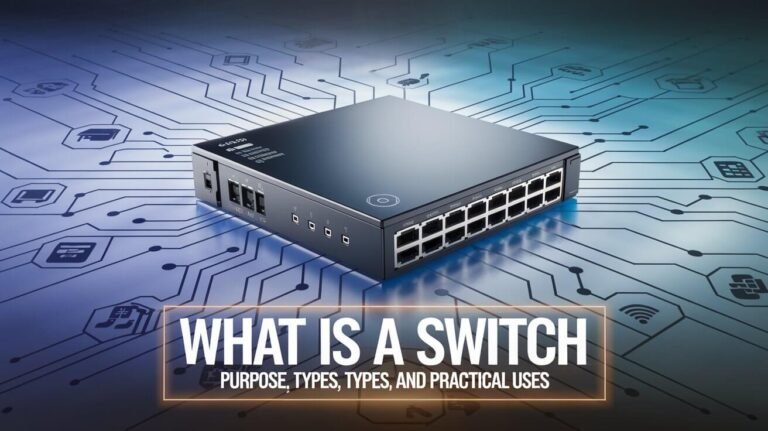To find out if your Nintendo Switch is patched, you can use online tools like the “Is My Switch Patched” program. It’s a quick way to check by entering the first six digits of your serial number. This makes checking for patches easy and convenient.
Knowing if your Switch is patched is key for those who want to customize their gaming. It shows what your device can do and what it can’t. So, checking for patches is a must for a great gaming experience.
Nintendo Switch Patch Status Basics
The Nintendo Switch has seen many updates and changes. This has led to different Switch models. Knowing about patch importance and Switch generations is key for those into custom firmware or homebrew apps. The original Switch had a flaw that Nintendo later fixed.
To see if your Switch is patched, check the serial number or look for visual signs. The patch status is important because it lets you install custom firmware or run homebrew apps. Different Switch generations have different patch levels, with some being more open to exploits.
Original vs Patched Models
The first Switch models could be hacked using Fusée Gelée. But, later models fixed this issue, making them safer. The patch is vital for keeping your gaming safe and secure.
Why Patch Status Matters
The patch status of your Switch affects its use with custom firmware and homebrew apps. If your Switch is patched, you might need special ways to install custom firmware, like hardmodding. Knowing your Switch’s patch status and generation is key for customizing your console.
Different Switch Generations
Each Switch generation has its own features, including different security levels. The first Switch is more open to hacks, while newer ones are safer. It’s important to understand these differences to make the right choices for your Switch.
| Switch Generation | Patch Status | Custom Firmware Compatibility |
|---|---|---|
| First-Generation Switch | Unpatched | Compatible with custom firmware |
| Later Switch Models | Patched | May require alternative methods for custom firmware installation |
Serial Number Location on Nintendo Switch
To find out if your Nintendo Switch is patched, you need to locate the serial number. The serial number is often on the box, in a cut-out area. It’s also on the console, but checking the box first is easier. Make sure to write down the numbers well, as they show if your device is patched.
The Switch serial number is unique and shows if your console is patched. Switches with serial numbers starting with four or more zeros are not patched. If your serial number is in the orange region, it might mean your Switch is patched.
Here are some important points to remember when looking at your Switch serial number:
- Serial numbers starting with four or more zeros are not patched.
- Serial numbers in the orange region may indicate a patched Switch.
- Bundles do not affect Switch patch status; serial numbers are the key indicator.
Checking your Switch serial number, you can see if it’s patched or not. This info is helpful when buying or selling a Switch or troubleshooting issues. Always double-check the serial number and ask for help if you’re unsure.
Serial Number Verification Process
To check your Nintendo Switch’s serial number, you need to know its format and why it matters. The serial number is unique and shows if your console is patched or not. You can verify this by comparing it to a database to see if it’s moddable or patched.
The date your console was made is also key. Newer Switch models have been updated to fix security issues, like the Tegra X1 exploit. By looking at the serial number and manufacturing date, you can tell if your console is updated or not.
Reading Serial Number Format
The format of your Switch’s serial number tells you if it’s patched or not. For example, numbers starting with XAW1 above XAW10120000000 mean it’s patched. But, numbers between XAW10000000000 and XAW10074000000 are moddable. The same goes for serial numbers starting with XAW4 above XAW40012000000, which are patched. Numbers between XAW40000000000 and XAW40011000000 are moddable.
Serial Number Databases
There are databases online that can help verify your Switch’s serial number. These databases tell you if your console is patched or not. You can use tools like “Is My Switch Patched” to check your serial number and see if it’s moddable or patched.
Manufacturing Date Significance
The date your console was made is important for knowing its patch status. Consoles made after a certain date are likely patched. But, those made before might be moddable. By checking the manufacturing date and serial number, you can decide if you can mod or hack your console.
Physical Identification Methods
To find out your Switch model and its patch status, look at its physical features. Check the serial number’s location, the Joy-Con controllers’ design, and the console’s build.
Identifying your Switch model involves spotting unique features. For instance, the original Switch looks different from newer ones. Knowing these differences helps you figure out your model and its patch status.
Here are some key things to look for on your Switch:
- The serial number’s location and format
- The design and build of the Joy-Con controllers
- The overall design and build of the console
Examining these features, you can understand your console’s model and patch status. This makes it easier to keep your Switch updated and secure.
Is My Switch Patched – Quick Check Guide
To find out if your Nintendo Switch is patched, you can try a few methods. Online tools and visual signs are great for this. These tools show your Switch’s manufacturing codes, helping you see if it’s patched.
Looking for visual signs is another way to check. You might see a logo or marking that shows if it’s patched. Also, checking the manufacturing codes can confirm if your Switch is real and patched.
Online Tools
Online tools can tell you if your Switch is patched. They give detailed info, like manufacturing codes and patch status.
Visual Indicators
Visual signs can quickly show if your Switch is patched. Look for logos or marks to see its patch status.
Manufacturing Codes
Manufacturing codes help verify your Switch’s authenticity and patch status. Online tools can decode these codes for you.
Using these methods, you can easily check if your Switch is patched. Tools, visual signs, and codes all help you know your device’s status.
Patched vs Unpatched Performance Differences
Switch consoles can be patched or unpatched. Patched consoles are safer and more stable. Unpatched consoles might be easier to hack.
Patched consoles usually run smoother and have fewer bugs. But, some gamers like the extra freedom of unpatched consoles. Here’s what you need to know:
- Security: Patched consoles are safer from hackers.
- Stability: They crash less and work better.
- Customization: Unpatched consoles let you change more, but they’re riskier.
Choosing between a patched and unpatched Switch depends on what you value most. If you want safety and reliability, go for patched. For more control and flexibility, unpatched might be better. Think about your gaming needs and decide wisely.
| Console Type | Security | Stability | Customization |
|---|---|---|---|
| Patched | High | High | Limited |
| Unpatched | Low | Low | High |
Hardware Variations Between Models
The Nintendo Switch has seen many hardware updates over time. These updates have changed how it works and how secure it is. One big change is the updates to its components, which fix security issues. This makes it hard to add custom software or run homebrew apps.
For example, the Tegra X1 exploit was fixed in newer models. The Fusee Gelee exploit was also patched around 2018. This means Switch Lites and OLEDs can’t be hacked. The serial number of a console tells if it’s been patched or not.
Consoles with serial numbers starting with XJW1, XKJ1, XKW1, or XWW1 have the patch. This makes them unmoddable.
Here are some key points to consider when looking at Switch hardware differences:
- Serial numbers starting with XAW1 above XAW10120000000 indicate a patched switch.
- Serial numbers beginning with XAJ7 above XAJ70050000000 are patched.
- There are 5 categories of Nintendo Switch models: Original V1, Patched V1, V2, Switch Lite, and OLED.
| Model | Serial Number | Patch Status |
|---|---|---|
| Original V1 | XAW10000000000 – XAW10074000000 | Unpatched |
| Patched V1 | XAW10120000000 and above | Patched |
| V2 | XAJ70050000000 and above | Patched |
Knowing about these differences is key to figuring out if a Nintendo Switch is patched or not.
Common Switch Model Misconceptions
There are many myths about the Nintendo Switch models and their patch status. One big myth is that all Switch models are the same in terms of hardware. But, different models work better with some games and accessories than others.
Many people think a patched Switch is completely safe. But, patching adds security, but it’s not perfect. Knowing your Switch’s patch status is key to keeping it secure and up-to-date.
Debunking Common Myths
Let’s debunk some common Switch myths:
- Switch myths: Not all Switch models are compatible with all games and accessories.
- Hardware compatibility: Different Switch models have varying levels of hardware compatibility.
- Patch status misconceptions: Patching is not a one-time solution, but an ongoing process to keep your Switch secure.
Understanding these myths, you can make the most of your Nintendo Switch. This ensures a smooth gaming experience.
| Switch Model | Hardware Compatibility | Patch Status |
|---|---|---|
| Original Switch | Limited compatibility with certain games and accessories | Patchable, but may require manual updates |
| Switch Lite | Compatible with most games, but not all accessories | Patchable, with automatic updates available |
| Switch OLED | Compatible with all games and accessories | Patchable, with automatic updates available |
Conclusion
Understanding your Nintendo Switch’s patch status is key for all owners. It doesn’t matter if you play games casually or are a pro hacker. Knowing your console’s abilities lets you enjoy it to the fullest.
From finding the serial number to spotting physical signs, we’ve shown you how. This knowledge helps you figure out if your Switch is patched or not.
The difference between a patched and unpatched Switch is big. It affects how well your console works and what you can do with it. Knowing about the Switch patch status helps you use your console wisely.
It also opens doors to exploring Switch hacking, if you’re interested and allowed to do so.
The patched Switch implications go beyond just the console. They change your gaming, modding, and overall fun with your Nintendo device. Keep up with updates, stay informed, and enjoy your Switch to the max, whether it’s patched or not.
Frequent Questions
What is the difference between patched and unpatched Nintendo Switch consoles?
Patched Switch models have updates for security. Unpatched models can be modified for custom use.
Why is knowing my Switch’s patch status important?
It’s key for customizing your gaming. Patched models limit custom access. Unpatched models offer more freedom.
How can I locate the serial number on my Nintendo Switch console?
The serial number is on the back, on a small label. It might be printed or on a sticker, depending on the model.
How do I interpret the serial number format to determine my Switch’s patch status?
The serial number tells you when it was made. You can check if it’s patched or not using online tools.
What physical characteristics can help me identify different Switch models and their possible patch status?
Look at the model number, packaging, and other signs. These clues can tell you about your console’s patch status.
What are the quick and easy ways to check if my Nintendo Switch is patched or unpatched?
Use online tools, look for visual signs, and check manufacturing codes. These methods are fast and easy.
How do the performance and capabilities differ between patched and unpatched Nintendo Switch consoles?
Patched models are more secure and get updates. Unpatched models can be customized more. Your gaming experience depends on what you prefer.
What are the key hardware variations between different Nintendo Switch models?
Changes in circuit boards and components affect patch status. Knowing these differences helps understand your console’s limits and possibilities.
What are some common misconceptions about Nintendo Switch models and patch status?
There’s a lot of false information out there. It’s important to know the real facts about hardware, updates, and patch status.