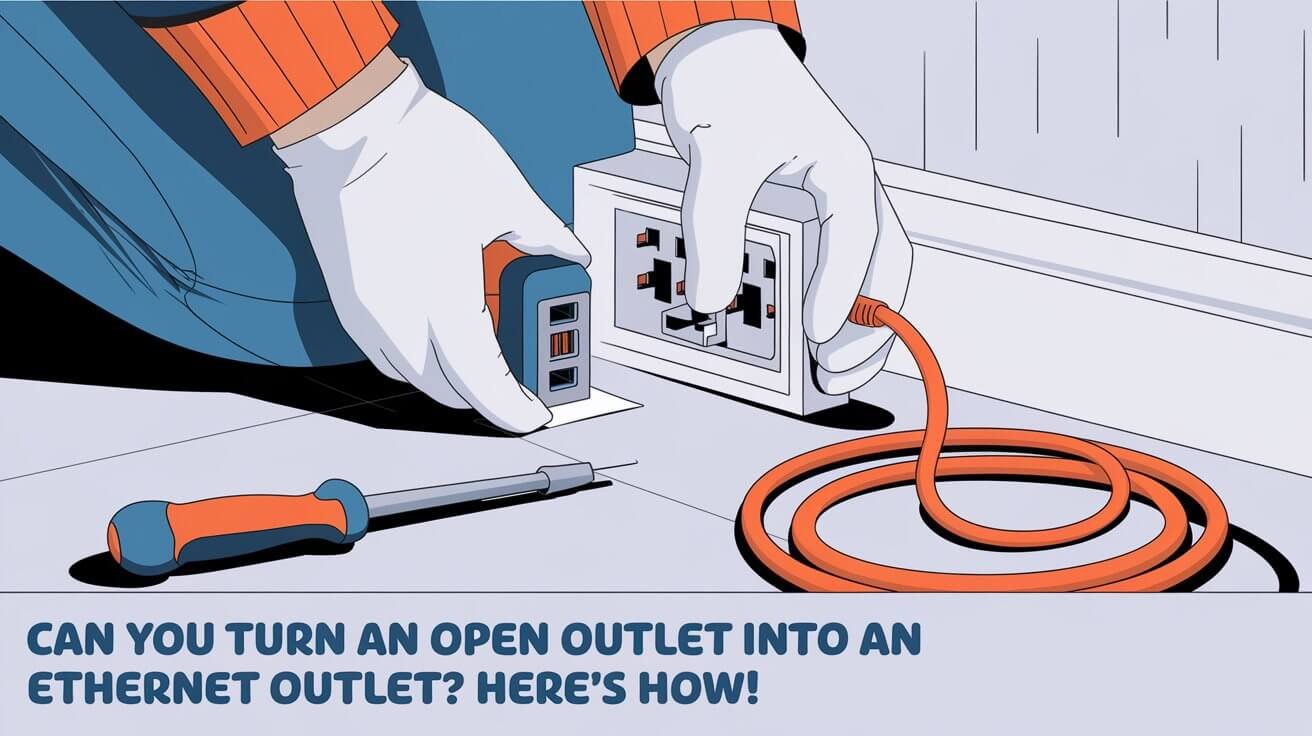
Many people struggle with wireless connections, looking for a better option. They want a stable connection for streaming and gaming. Converting an open outlet into a network jack is a solution. It gives a hardwired internet connection, which is faster and more reliable.
To do this, you need the right tools and knowledge. Running Ethernet cables through walls can be tough, but it’s doable. You’ll need gang boxes and Ethernet face plates. Also, avoid drilling into studs or pipes for a smooth process.
The aim is to set up a stable and fast network jack. With the right guidance and DIY skills, you can achieve this.
Safety Precautions Before Outlet Conversion
Electrical safety is key to avoid accidents and ensure a smooth DIY network installation. Before starting, it’s vital to take safety steps to prevent electrical shock or other dangers.
First, turn off the breaker to avoid electrical shock when working near outlets. This simple step can save you from harm and make the process safer. Wearing insulated gloves and safety glasses also helps protect against electrical shock and debris.
Required Safety Equipment
Insulated gloves, safety glasses, and a non-contact voltage tester are essential. These tools help identify electrical hazards and prevent accidents. Having a first aid kit nearby is also wise in case of emergencies.
Electrical Considerations
When working with electrical systems, it’s important to consider a few things. Identify the correct circuit breaker and test for live wires. This helps avoid electrical shock and ensures a safe work environment. By taking these precautions, you can minimize risks and ensure a successful DIY network installation.
Building Code Requirements
It’s also important to know local building code requirements. This ensures your DIY network installation meets all regulations. By following these safety precautions and considering electrical safety, you can have a successful and safe DIY network installation.
| Safety Equipment | Description |
|---|---|
| Insulated Gloves | Protect hands from electrical shock |
| Safety Glasses | Protect eyes from debris and electrical shock |
| Non-Contact Voltage Tester | Identify possible electrical hazards |
Tools and Materials for Ethernet Outlet Installation
To start installing an Ethernet outlet, you need the right tools and materials. This includes tools like wire strippers and punch-down tools. You also need network cabling supplies, such as Ethernet cables, RJ45 jacks, and wall plates.
Here’s a list of what you’ll need for the job:
- Ethernet cable
- RJ45 jacks
- Wall plates
- Wire strippers
- Punch-down tools
When drilling holes, you can use a 7/8 inch or 1/2 inch hole, depending on the number of cables. Ship auger drill bits are best for clean holes. Pull strings, fish tapes, and glow rods help guide cables through conduits.
| Tool/Material | Cost |
|---|---|
| RJ-45 jacks (12-pack) | $14 |
| Wall plates | $0.35 each |
| Single Gang Retrofit Boxes | $0.25 each |
| Plastic grommet for cabling | $0.60 |
Having these tools and supplies ready will help you install the Ethernet outlet smoothly and quickly.
Power Outlet Assessment and Preparation
Before you turn an outlet into an Ethernet one, check its location and plan the cable path. You need to see if the outlet can handle the new Ethernet connection. This check ensures the outlet can power and transmit data properly.
Network cable routing is also key. Good planning helps avoid obstacles and makes installation easier. Think about the distance to your router or switch and any barriers in the way.
Checking Circuit Load
To see if the circuit can handle more, check the circuit breaker or fuse box. Look at the maximum amperage rating. This tells you if the circuit can power the Ethernet connection.
Wall Space Evaluation
Look at the wall space where the outlet is. Check if there’s room for the Ethernet cable and any extra parts. Think about how to manage cables, like with ties or clips, to keep them neat.
Cable Path Planning
Plan the cable path to avoid interference and ensure data flows well. Choose the right cable type, like Cat5e or Cat6. A good plan means a stable and fast network connection.
| Cable Type | Maximum Frequency | Maximum Data Transfer Rate |
|---|---|---|
| Cat5 | 100 MHz | 1000 Mbps (1 Gbps) |
| Cat5e | 100 MHz | 1000 Mbps (1 Gbps) |
| Cat6 | 250 MHz | 10,000 Mbps (10 Gbps) |
Can You Make A Open Outlet Into A Ethernet Outlet: Step-by-Step Process
To start, remove the old outlet. This is key for installing a new one. Make sure to turn off the power before you begin.
Then, connect the Ethernet cable from your router or modem to the new outlet spot. You might need to drill holes or use existing conduit. Always follow the T568A or T568B wiring standards to avoid mistakes.
After placing the cable, attach the Ethernet jack to the outlet. This step is critical for a good connection. Use a cable tester to check if everything works right.
Some important things to remember include:
- Choosing the right Ethernet cable type (like Cat5e or Cat6)
- Using the T568A or T568B wiring standards
- Testing the cable with a tester
Following these steps and keeping these tips in mind, you can make your own Ethernet outlet. This will give you fast and reliable internet.
| Ethernet Cable Type | Speed | Recommended Use |
|---|---|---|
| Cat5e | Up to 1 Gbps | General home networking |
| Cat6 | Up to 10 Gbps | High-speed applications, such as online gaming or video streaming |
Cable Selection and Network Requirements
Choosing the right Ethernet cable is key for your network. Different types, like Cat5e and Cat6, have various speeds and features. Cat5e works well for most home networks, reaching speeds of up to 1 Gbps.
But, Cat6 is better for the future, supporting speeds of up to 10 Gbps. This makes it a good choice for heavy use like online gaming or streaming 4K videos.
Comparison of Ethernet Cable Types
- Cat5e: supports speeds of up to 1 Gbps, suitable for most home networks
- Cat6: supports speeds of up to 10 Gbps, offers better future-proofing
- Cat7: supports speeds of up to 40 Gbps, offers even better future-proofing
The right Ethernet cable depends on your needs and budget. By picking the right one, you ensure your network is fast and ready for the future.
| Cable Type | Speed | Future-Proofing |
|---|---|---|
| Cat5e | Up to 1 Gbps | Good |
| Cat6 | Up to 10 Gbps | Better |
| Cat7 | Up to 40 Gbps | Best |
Professional Installation vs DIY Comparison
Homeowners have two choices for setting up an Ethernet outlet. They can hire a professional for a network installation or try it themselves. A DIY setup can save money but needs time and skill. A professional installation, on the other hand, ensures a reliable network connection.
Going the DIY route can be cheaper but takes a lot of time and technical know-how. Homeowners must be ready for any installation problems. A professional setup, done by experienced technicians, offers peace of mind and quality assurance.
When deciding between a professional and DIY installation, consider these factors:
- Cost: DIY is cheaper but might cost more for materials and tools.
- Time: Professionals work faster with their experience and tools.
- Skill level: DIY needs technical skills, which can be hard for some.
The choice between professional and DIY installation depends on personal needs and budget. Weighing the pros and cons helps homeowners make the best decision for them.
Common Installation Challenges and Solutions
Setting up Ethernet can face several hurdles, like network troubles and installation issues. One big problem is getting cables through walls. This can cause signal problems and other network issues.
To tackle these problems, having the right tools and methods is key. For instance, a ship auger drill bit makes clean holes in wood for cables. Pull strings and fish tapes help pull cables into place, reducing damage risks.
Wiring Obstacles
Wiring obstacles are common in Ethernet setup. To get past these, plan the cable path well and use the right tools. Tools like glow rods and flexible drill bits help guide cables through walls and ceilings.
Signal Interference Prevention
Signal interference is a big problem in Ethernet setup. It can cause network troubles and lower network performance. To avoid this, use top-notch cables like Cat5e or Cat6. Keep them away from devices that might cause interference.
Troubleshooting Tips
If Ethernet setup problems come up, there are ways to fix them. Check for cable damage, update network drivers, and restart routers or modems. A tool like the NF-8601S Ethernet tester can also help find and fix Ethernet port issues.
Knowing the common challenges and solutions in Ethernet setup helps ensure a smooth process. It reduces the need for network troubleshooting and lowers the risk of installation problems.
Alternative Network Connection Methods
When a direct Ethernet connection isn’t possible, there are other ways to connect. Powerline adapters are a good choice. They use your home’s electrical wiring to create a network. This makes them perfect for rooms far from your router.
Wireless networking alternatives are also worth considering. You could use Wi-Fi range extenders or mesh networks. These options can give you a stronger and more reliable connection. It’s important to think about your household’s network plan, which supports 300mbps down and 15mbps up.
When picking an alternative, keep these points in mind:
- Price: Look for powerline adapters like the newer AV2 protocol. They cost between £15-£35.
- Speed: Powerline adapters usually offer speeds of 200 to 400Mbps. This is great for streaming and gaming.
- Compatibility: Make sure the adapters work with your devices. They should support Windows, OS X, Linux, and more.
The TP-Link AV1000 Powerline Ethernet Adapter is a good example. It supports the HomePlug AV2 standard. It offers fast and stable connections. Its interchangeable plugs and AES-128 encryption make it a reliable choice.
Maintenance and Testing Procedures
Regular testing and maintenance are key to keeping your network running smoothly. To make sure your Ethernet connection is working right, you need to test its speed. This step checks if the connection is fast and if there are any problems.
For Ethernet maintenance, the right tools are essential. The NOYAFA NF-8601S Ethernet tester is a great choice. It can find ports, check cables, and measure their length. These features help fix Ethernet issues, ensuring your network is fast and reliable.
Connection Speed Verification
To check the connection speed, follow these steps:
- First, make sure the Ethernet Switch is working well.
- Then, check the connection to see if it’s secure and not loose.
- Lastly, use a network tester to see how the network is performing and find any problems.
Regular Maintenance Tasks
Regular maintenance includes:
- Looking for loose connections or damaged cables.
- Checking if the Ethernet port is working right.
- Doing network speed tests to keep performance high.
| Tool | Function |
|---|---|
| NOYAFA NF-8601S Ethernet tester | Port flash, mapping, scan, TDR meter, and PoE & Ping test |
| Fluke Networks testers and analyzers | Cable testing, network testing, and troubleshooting |
In Closing
Turning an open electrical outlet into an Ethernet outlet is a simple DIY project. It can greatly improve network connectivity and enhance your home’s internet performance. With the right tools and a bit of planning, it’s easy for most homeowners to do.
Making an unused power outlet into a network access point, you get direct Ethernet connectivity at home. This means a reliable, fast internet experience. Plus, you can customize the cable length, making your setup neat and organized.
If you want a better home network or just want to improve your internet, this is a smart choice. This article will help you do it. You can make your home’s digital setup better with these steps.
Popular Questions
Can an open electrical outlet be converted into an Ethernet outlet?
Yes, you can turn an open electrical outlet into an Ethernet outlet. This lets you have a wired network for faster and more reliable connections.
What safety precautions should I take before converting the outlet?
Always be careful when working with electricity. Wear insulated gloves and safety glasses. Make sure you know which circuit breaker to use and test for live wires. It’s also important to follow local building codes.
What tools and materials are needed for the Ethernet outlet installation?
You’ll need wire strippers, a punch-down tool, and Ethernet cabling. We’ll explain what each tool does. This will help you get everything you need.
How do I assess the existing outlet and prepare the area for the conversion?
First, check the circuit load and the wall space. Then, plan the cable path to avoid obstacles.
Can you provide a step-by-step guide for converting the outlet?
The main steps are removing the old outlet, installing a new box if needed, running the Ethernet cable, and connecting the Ethernet jack. We’ll walk you through each step for a successful install.
What are the key differences between Cat5e and Cat6 Ethernet cables?
Cat5e and Cat6 cables have different speeds and future-proofing. We’ll help you pick the right one based on your network needs.
Should I hire a professional or attempt the Ethernet outlet conversion myself?
We’ll look at the pros and cons of DIY versus hiring a pro. We’ll consider cost, time, and skill level to help you decide.
What are some common challenges and solutions during the installation process?
You might face wiring obstacles, signal interference, and troubleshooting. But, with the right approach, you can overcome these challenges.
Are there any alternatives to a direct Ethernet connection?
If direct Ethernet isn’t possible, we’ll look at other options. We’ll discuss powerline adapters and Wi-Fi setups, including their pros and cons.
How do I verify the Ethernet connection is working correctly, and what maintenance is required?
We’ll give tips on checking connection speed and regular maintenance. We’ll also tell you when to get professional help.

