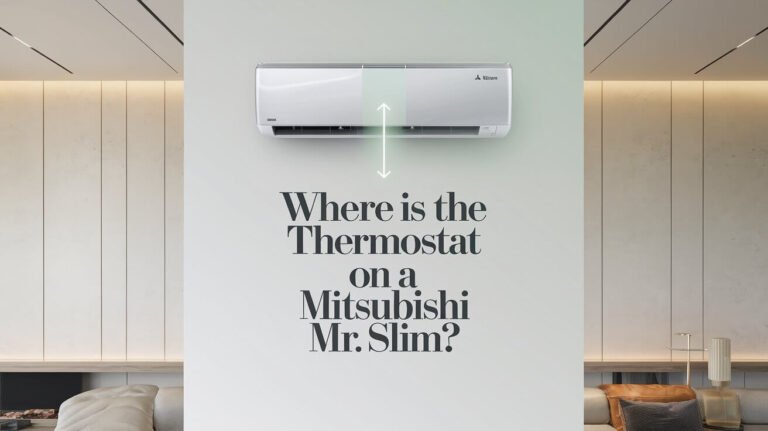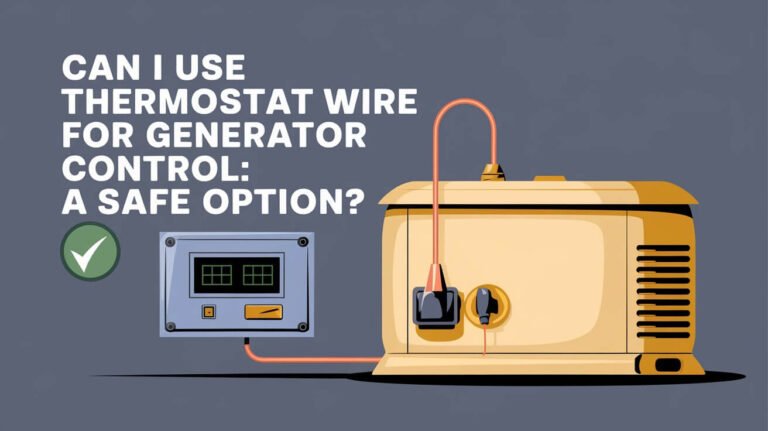Are you tired of constantly adjusting your home’s temperature? The secret to effortless climate control might be in your hand – your Honeywell thermostat. But do you know how to unlock its full potential? Let’s dive into setting up your Honeywell thermostat for the best performance and energy savings.
Types of Honeywell Thermostats
Honeywell is a well-known name in the HVAC world. They offer a wide range of thermostats for different needs. Their lineup includes manual, digital programmable, and smart Wi-Fi connected units for better hvac temperature control and energy efficiency.
Manual Thermostats
Manual thermostats are simple and easy to use. They have a round design with a switch for heat and cool. You adjust the temperature by turning a dial or sliding a lever.
While they don’t have advanced features, they are a budget-friendly option. They work well for basic temperature control needs.
Digital Programmable Models
Digital programmable thermostats from Honeywell offer more features. They have a digital display and buttons for setting times and temperatures. You can program them to change the temperature at different times and days.
This helps homeowners save energy and money on utility bills. It’s a great choice for those who want to save on heating and cooling costs.
Smart Wi-Fi Connected Units
Honeywell’s smart home thermostats are the most advanced. They can be controlled from your phone or with voice commands. This gives you total control over your home’s temperature.
They also have features like geofencing and adaptive learning. These thermostats work well with other smart home devices. They are perfect for those who want the latest in smart home technology.
No matter what you need, Honeywell has a thermostat for you. Whether you want something simple, programmable, or smart, they have it all.
Basic Components of Your Honeywell Control Panel
Knowing the parts of your Honeywell thermostat’s control panel is key for it to work right. Honeywell makes thermostats easy to use with smart features. This makes changing the temperature simple.
Most Honeywell thermostat control panels have a few important parts:
- Display screen (for digital models) – Shows the current temperature, settings, and system status
- Temperature adjustment buttons – Let you set the temperature higher or lower
- System mode switch – Helps you choose between heat, cool, or off
- Fan control switch – Allows you to pick between constant fan or automatic control
Some Honeywell thermostats have extra buttons or menus. These let you set schedules, access advanced settings, or connect to smart home systems. Knowing your control panel helps with thermostat troubleshooting and keeps your home comfy.
Check your Honeywell user manuals for more on your thermostat’s features. Understanding your control panel lets you manage your home’s heating and cooling better.
How To Set Honeywell Thermostat
Setting up your Honeywell thermostat is easy and can make your home more comfortable and energy-efficient. We’ll show you how to set up both manual and digital models correctly.
Setting Date and Time
First, make sure your thermostat shows the right date and time. For manual thermostats, press the “Set Clock/Day” button or switch. Digital models let you change the date and time in the menu on the touchscreen.
Temperature Adjustments
Changing the temperature is simple. Manual thermostats have up and down buttons. Digital ones use touch-sensitive buttons or a slider.
Program Schedule Setup
Programmable Honeywell thermostats let you set a schedule for your home’s temperature. Go to the settings menu to pick your “Home” and “Away” temperatures. This helps save energy and money while keeping your home cozy when you’re there.
Following these steps, you can easily set up your Honeywell thermostat. Start enjoying better temperature control and scheduling. Check your model’s manual for specific instructions.
Manual Thermostat Configuration Steps
Setting up your Honeywell manual thermostat is easy and straightforward. We’ll show you how to make sure your hvac temperature control and energy-efficient systems work well.
- Find the system switch on your manual thermostat. It lets you choose between “Heat” or “Cool” mode, based on your needs.
- Move the temperature dial or slider to your preferred setting. The temperature stays the same until you change it again.
- Some Honeywell thermostats have a basic program option. This lets you set different temperatures for different times. Check your user manual for how to use this feature.
Following these steps, you can set up your manual Honeywell thermostat. This way, you can keep your preferred temperature and save on energy costs. Understanding and using your thermostat’s features can make your space more comfortable and cost-effective.
Digital Display Navigation Tips
Learning to use your Honeywell thermostat’s digital display is key. It has buttons for accessing menus, adjusting settings, and scheduling. Let’s look at the common buttons and menu layout to help you use your thermostat better.
Button Functions
The typical Honeywell thermostat has a few main buttons:
- Menu – Opens the main menu for settings and options.
- Set – Confirms your choices and saves changes.
- Prog – Lets you change your heating and cooling schedules.
- Up/Down Arrows – Scroll through menus and adjust temperatures.
Menu Structure
The menu on your Honeywell thermostat might look a bit different. But, you’ll usually find these options:
- Time and Date Settings
- Program Schedule Setup
- System Preferences
- Energy-Saving Features
- Connectivity (for Wi-Fi models)
Get to know your model’s buttons and menu by checking the Honeywell user manuals. This will make navigating and programming your thermostat easier.
Programming Weekly Schedules
Honeywell’s programmable thermostats make it easy to set weekly schedules for comfort and energy efficiency. You can customize temperatures for different times of the day. This includes wake, leave, return, and sleep periods.
By doing this, you save energy when you’re away or asleep. And you get a cozy environment when you’re home.
You can program up to four temperature settings per day. Think about your daily routine and adjust the temperatures to save energy. For example, you might set the thermostat to a warmer temperature when you’re away.
Then, it automatically adjusts to a more comfortable setting when you return home.
| Weekday Schedule | Weekend Schedule |
|---|---|
| Wake: 6:00 AM, 70°F Leave: 8:00 AM, 78°F Return: 5:00 PM, 70°F Sleep: 10:00 PM, 68°F | Wake: 7:00 AM, 72°F Leave: 10:00 AM, 76°F Return: 5:00 PM, 72°F Sleep: 11:00 PM, 68°F |
Programming your Honeywell thermostat, you enjoy comfort and energy savings all year. Remember to check and adjust your settings as needed. This ensures your programmable thermostat works its best.
Temperature Control Options
Honeywell thermostats have many temperature control options. They help your home’s heating and cooling systems work better. You can adjust the temperature to fit your needs.
Heat Mode Settings
In Heat mode, you choose the temperature you want for heating. The thermostat turns on the heating when it gets too cold. This keeps your home warm and cozy.
Changing the Heat mode temperature helps control your hvac temperature control. It also makes your heating and cooling more energy-efficient.
Cool Mode Settings
The Cool mode lets you pick the air conditioning temperature. When it gets too hot, the thermostat starts the cooling. This keeps your home cool when it’s warm outside.
Controlling the Cool mode temperature is key for good hvac temperature control. It helps keep your home at a comfortable temperature.
Auto Mode Functions
- The Auto mode lets the thermostat switch between heat and cool automatically. It checks the room temperature and turns on the right system to keep it at your preferred level.
- Some Honeywell models have a “Circulate” mode. It runs the fan all the time without heating or cooling. This spreads air evenly, helping with energy-efficient heating and cooling.
Knowing how to use your Honeywell thermostat’s temperature control options is important. It lets you adjust your hvac temperature control for better comfort. Plus, it makes your heating and cooling more energy-efficient.
System Mode Selection and Fan Control
Honeywell thermostats make managing your home’s temperature easy. You can choose between heating, cooling, or automatic temperature control. The fan control settings let you adjust airflow and save energy.
Honeywell offers Heat, Cool, Off, and Auto modes. Heat mode warms the air, while Cool mode cools it. Off mode turns off the system, and Auto mode switches between heating and cooling.
The fan control has On and Auto settings. On keeps the fan running all the time. Auto only runs the fan when heating or cooling is on. This saves energy.
Some Honeywell models have extra fan speed settings. You can also program the fan to run at certain times. This boosts energy efficiency and comfort.
Knowing how to use your Honeywell thermostat’s modes and fan controls is key. It helps you control the hvac temperature and save energy with smart thermostat programming.
Energy-Saving Temperature Configurations
To save energy with your Honeywell thermostat, try setting lower temperatures in winter and higher in summer. This is when we’re away or asleep. The U.S. Department of Energy suggests keeping it at 68°F in winter and 78°F in summer for best energy use.
Using your thermostat’s programmable features can make this easy. Lowering the temperature when we’re not home can cut heating and cooling costs by up to 10% a year. Raising it a bit in summer can save 6-8% on your bill for every degree over 78°F.
With temperature setbacks and automation, we can keep our homes comfy while saving energy. Honeywell’s thermostats make it easy to manage our energy use and costs.
FAQs
What are the different types of Honeywell thermostats?
Honeywell has many thermostats, like manual, digital programmable, and smart Wi-Fi ones. Each type meets different needs and preferences.
What are the basic components of a Honeywell thermostat control panel?
Honeywell thermostat control panels have a display screen, buttons for temperature, and a system mode switch. You’ll also find a fan control switch. Some models have extra buttons for programming and menus.
How do I set the date and time on my Honeywell thermostat?
For manual models, press the “Set Clock/Day” button. Digital models use a touch screen or menu to adjust the date and time.
How do I program a weekly schedule on my Honeywell programmable thermostat?
Programmable Honeywell thermostats let you set a weekly schedule. Use the programming menu to set temperatures for different times of the day or week.
What temperature control options do Honeywell thermostats offer?
Honeywell thermostats have Heat, Cool, and Auto modes. Heat mode sets the temperature for heating. Cool mode is for air conditioning. Auto mode switches between heating and cooling to keep a set temperature.
How do I configure the system mode and fan control on my Honeywell thermostat?
Use the system mode switch to choose Heat, Cool, Off, or Auto. The fan control switch has On and Auto options. On keeps the fan running, while Auto turns it on when heating or cooling is active.
How can I maximize energy savings with my Honeywell thermostat?
To save energy, use temperature setbacks. Set lower temperatures in winter and higher in summer when you’re not home. The U.S. Department of Energy suggests 68°F in winter and 78°F in summer for best energy use.