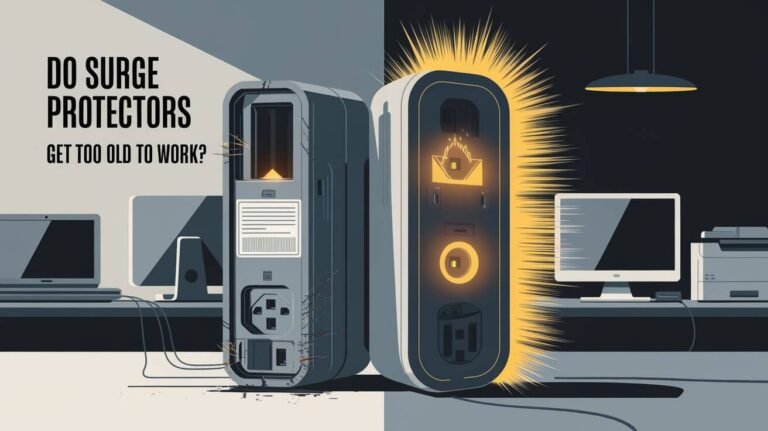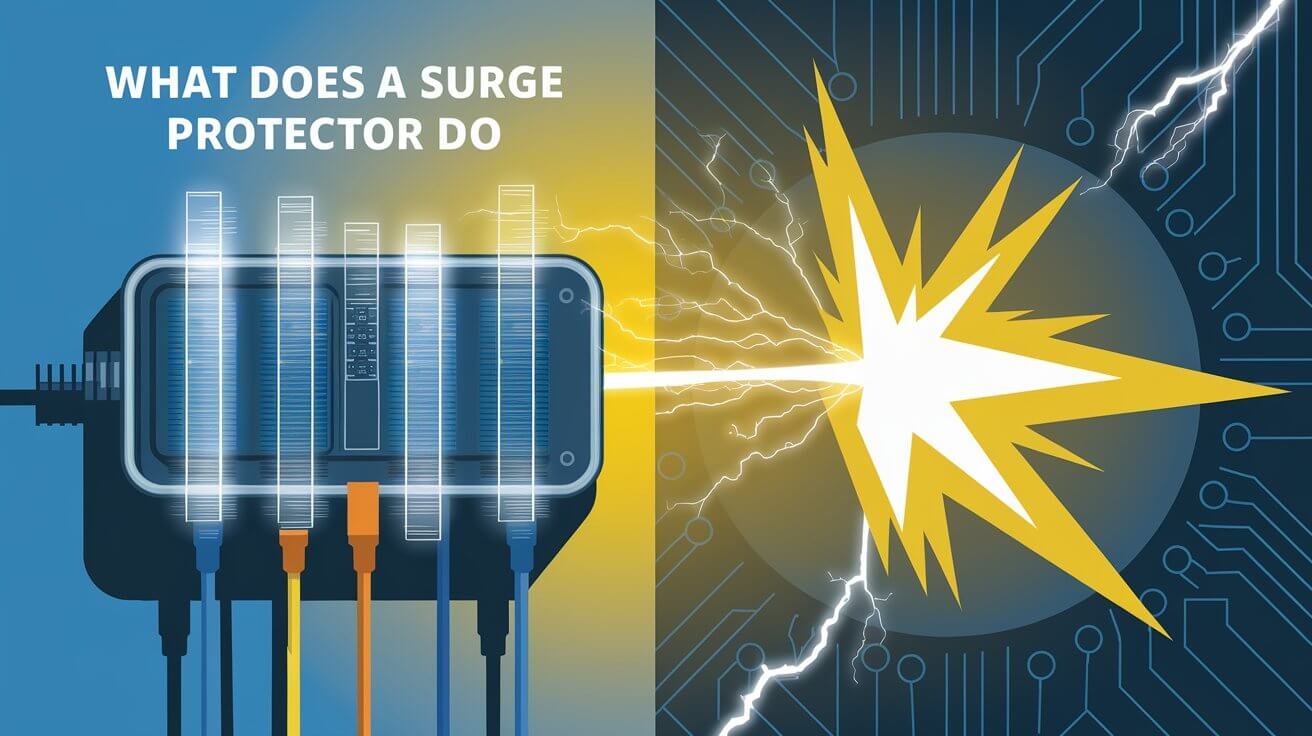
A surge protector is a key electrical safety tool. It keeps devices safe from power surges, voltage spikes, and line noise. This is important in homes and offices in North America, where the standard voltage is 120 volts.
It works by sending excess voltage to a grounding wire during a surge. This protects electronics from damage. With normal equipment causing surges over 1,000 volts many times a day, a surge protector is essential for safety. It’s a must-have in places with expensive and sensitive electronics.
Basic Function of Surge Protectors
Surge protectors are key in keeping electronic devices safe from power surges. A power surge happens when voltage goes too high. The surge protector steps in to keep the voltage safe for devices.
They use metal oxide varistors (MOVs) to handle the extra voltage. MOVs send the excess voltage to the ground wire. This keeps devices safe from electrical damage.
Power Surge Definition
A power surge is a sudden spike in voltage that can harm devices. It might come from lightning, wiring problems, or turning on big appliances.
Voltage Regulation Process
The voltage regulation process stops excess voltage from harming devices. This is done with MOVs, which soak up the extra voltage and send it to the ground.
Protection Mechanisms
Surge protectors have many ways to protect devices. They use MOVs and have built-in fuses to control current. They also have line-conditioning systems to remove noise from the power line.
Components Inside Your Surge Protector
Surge protectors keep your devices safe from power surges and spikes. They use metal oxide varistors (MOV) to handle extra voltage. Some also have fuses or circuit breakers for extra safety. These parts work together to protect your devices well.
A key part of surge protectors is the MOV. It can handle overvoltages up to 70 kA. Fuses and circuit breakers also help protect against power surges. Here’s what they do:
- MOV: absorbs excess voltage and redirects it to the ground wire
- Fuse: interrupts the flow of electricity in case of an overload or short circuit
- Circuit breaker: automatically switches off the power supply in case of an overload or short circuit
These parts are vital in keeping your devices safe from power surges. Knowing how they work helps ensure your devices are protected. It’s also important to check and maintain surge protectors regularly to avoid safety risks.
| Component | Function | Surge Capability |
|---|---|---|
| MOV | Absorbs excess voltage | Up to 70 kA |
| Fuse | Interrupts flow of electricity | Varies depending on type |
| Circuit Breaker | Automatically switches off power supply | Varies depending on type |
Types of Electrical Surges and Their Sources
Electrical surges come from many sources and can harm electronic devices. In North America, where the standard voltage is 120 volts, too much pressure can damage equipment. Knowing the types of electrical surges is key to protecting your devices.
There are different types of electrical surges. These include external power surges, internal power fluctuations, and lightning strike effects. External power surges happen due to grid problems or bad weather. Internal power fluctuations come from household appliances. Lightning strikes can also cause high-voltage surges, known as direct or induced lightning surges.
External Power Surges
External power surges can be caused by grid malfunctions, bad weather, or accidents with power lines. These surges can get into homes and offices through the wiring. They pose a risk to electronic devices.
Internal Power Fluctuations
Internal power fluctuations are often caused by household appliances like refrigerators or air conditioners. These appliances can create transient high-voltage surges when they work. Fluctuations also happen when switches or relays are turned on or off, causing open/close surges.
Lightning Strike Effects
Lightning strikes can cause high-voltage surges, known as direct or induced lightning surges. These surges can be very damaging to electronic devices. It’s important to have lightning protection to prevent damage from lightning strikes and electrical surges.
To protect against electrical surges, using surge protectors is essential. These devices can divert excess voltage and protect against data loss and device damage. By understanding the types of electrical surges and their sources, you can take steps to safeguard your electronic devices. This helps prevent damage from power fluctuations and lightning strikes.
| Type of Surge | Cause | Effect |
|---|---|---|
| External Power Surge | Grid malfunction, severe weather | Damage to electronic devices |
| Internal Power Fluctuation | Household appliances, switches, or relays | Transient high-voltage surges |
| Lightning Strike Effect | Direct or induced lightning surge | Devastating damage to electronic devices |
Rating Systems and Protection Levels
A surge protector’s joule rating shows how much energy it can handle before failing. The higher the number, the better the protection. For instance, a 3,000 joule surge protector can take up to 3,000 joules of energy. But, each surge reduces the protector’s joules, affecting its ability to protect.
When picking a surge protector, look at the clamping voltage and response time. The clamping voltage is when the protector starts to work. The response time is how fast it reacts to a surge. A lower clamping voltage and quicker response time mean better protection. Some, like CyberPower, even have LED lights to show if you’re protected.
Here are some key factors to consider when selecting a surge protector:
- Joule rating: Higher ratings provide greater protection, but also increase the cost.
- Clamping voltage: A lower clamping voltage provides better protection.
- Response time: A faster response time is essential for protecting sensitive electronics.
- Number of outlets: Consider the number of devices you need to protect and choose a surge protector with enough outlets.
Don’t forget to replace your surge protector often. This is important after power surges or bad weather. It keeps your devices safe.
Common Applications for Surge Protectors
Surge protectors are useful in many places to keep electronics safe. They protect against power surges that can harm or destroy equipment. In the U.S., most surge protectors handle 12 amps and 120 volts, fitting many needs.
In homes, they guard against damage to computers, TVs, and gaming systems. Offices use them to protect important gear from power spikes. They also play a key role in industrial settings, keeping equipment safe and running smoothly.
Key Considerations for Surge Protector Selection
- Joule rating: A higher joule rating means the protector can handle more energy before failing.
- Clamping voltage: A good clamping voltage is 400V or less.
- Response time: Choose surge protectors with a response time of 1 nanosecond or less for best protection.
When picking a surge protector, think about these points. The right joule rating, clamping voltage, and response time are key. They help prevent damage from power surges and keep your devices working well.
| Surge Protector Type | Joule Rating | Clamping Voltage | Response Time |
|---|---|---|---|
| Basic | 600 | 400V | 1 nanosecond |
| Advanced | 1200 | 300V | 0.5 nanoseconds |
Difference Between Power Strips and Surge Protectors
Protecting your valuable electronics is key. It’s important to know the difference between power strips and surge protectors. Power strips give you more outlets but don’t protect against power surges. These surges can harm your expensive devices.
Surge protectors, on the other hand, have electrical safety features. They can absorb power spikes to prevent damage. This makes them a smart choice for protecting sensitive electronics. Look for surge protectors with high absorption ratings and low clamping voltage.
Here are some key differences between power strips and surge protectors:
- Power strips provide additional outlets but no surge protection
- Surge protectors offer electrical safety features to defend against voltage spikes
- Surge protectors have absorption ratings and clamping voltage to measure their protective capabilities
Power strips are cheaper, but surge protectors are worth the investment. They offer advanced electrical safety features. This gives you peace of mind and helps prevent damage from power surges.
| Device | Protection | Price |
|---|---|---|
| Power Strip | No surge protection | $5-$10 |
| Surge Protector | Electrical safety features | $10-$20 |
Signs of Surge Protector Malfunction
Keeping your surge protector in good shape is key to avoiding damage to your devices. A bad surge protector can harm your electronics. It’s important to know when it’s not working right.
Look out for signs like physical damage, issues with how it works, and lights that show its status. If the surge protector cuts off power or its “Protected” light goes out, it’s time for a new one.
Physical Damage Indicators
Cracks, melted parts, or a burning smell mean your surge protector might not work well. Its ability to protect your devices depends on its physical state.
Performance Issues
Problems like the circuit breaker tripping a lot or strange sounds can mean trouble. If it gets too hot, it could fail.
Protection Status Lights
The “Protected” LED light tells you if your surge protector is working. If it’s off or other lights start acting up, it’s time for a new one.
Spotting these signs early helps keep your devices safe. Regular checks on your surge protector can help it last longer and protect your electronics from power issues.
| Indicator | Description |
|---|---|
| Protected LED | Signals whether the surge protector is functioning correctly |
| Grounded or Earthed light | Indicates if the outlet is properly grounded |
| Over-Voltage and Under-Voltage lights | Signal issues with incoming voltage levels |
| Inrush Current / Over-Current light | Warns of large electrical current being drawn by devices |
Safety Features and Certification Standards
Meeting electrical safety standards is key for surge protectors. A good surge protector should have a certification from a trusted group, like UL (Underwriters Laboratories). This shows it’s been tested and meets safety rules.
Look for a surge protector with a high surge current rating and fast response time. It should also have multiple protection modes. Make sure it’s installed right, with power off, mounted securely, and grounded properly. This way, you know your devices are safe.
Eaton surge protectors are known for their quality and reliability. If a surge protector fails to protect your equipment, it will cover the cost of replacement. Many surge protectors, like those from GearIT, also meet or exceed UL standards. This adds extra protection for your devices.
When picking a surge protector, remember these tips:
- Find one with a UL listing to show it meets safety standards
- Check its rating to see if it fits your needs
- Choose one with multiple protection modes and a high surge current rating
Focusing on electrical safety and surge protector certification, you can keep your devices safe. This ensures a reliable power supply for you.
Installation Best Practices
To make sure a surge protector works well, it’s important to install it right. This means plugging it into a wired and grounded AC outlet. Some surge protectors have lights that show if there’s a wiring issue, making setup easier.
Here are some electrical safety tips for installing a surge protector:
- Keep the conductor length between the Surge Protective Device (SPD) and protected equipment to a minimum of three feet.
- Use a grounding bus bar for terminating SPD ground wires.
- Install separate conduit feeds for field wiring and protected wiring to avoid surge energy induction.
Following these steps and considering your electrical setup, you can have a safe and effective surge protector. This will improve electrical safety in your home or office.
| Installation Best Practice | Description |
|---|---|
| Grounding Conductors | Should be short and straight where possible, with a grounding resistance of 25 Ohms or less. |
| Surge Protector Placement | Should be in a location that allows for easy access and monitoring. |
| Connection Methods | Should be secure and reliable to prevent disconnections during surges. |
Maintenance Requirements
Surge protectors keep your devices safe from power surges. But, they need regular care to work well. The lifespan of a surge protector can change based on how many surges it faces and its quality. Keeping your devices in good shape is key to avoiding damage and keeping them safe.
It’s important to check your surge protector every quarter. Look for cracks or damage, check the clamping voltage, and make sure it’s not too full. Also, clean it every six months to avoid dust and fire risks.
Here are some important maintenance steps: * Swap out your surge protector every three to five years for ongoing protection * Check the device every three months for wear, damage, or failure * Regularly inspect surge arresters for tight connections to prevent failure * Test the surge protector’s performance and check for damage or aging
Doing these simple maintenance tasks, you can make your surge protector last longer. This helps keep your devices safe and saves you from expensive repairs. Taking care of your devices is a small step that can bring big peace of mind.
| Maintenance Task | Frequency |
|---|---|
| Visual inspection | Every 3 months |
| Cleaning | Every 6 months |
| Replacement | Every 3-5 years |
Cost Benefits Analysis of Surge Protection
Getting a good surge protector can save you money over time. It keeps your expensive gadgets safe from power surges. This is really important in areas where storms are common.
Some surge protectors also offer insurance, like Eaton’s Ultimate lifetime Insurance. This gives you peace of mind and protects your wallet if something gets damaged. Make sure the insurance covers the cost of replacing all your devices.
Here are some important things to think about when looking at surge protection costs:
- Most surge protectors can handle normal surges, but not the highest ones, like from lightning.
- Today’s homes use more power, so surge protection is more critical than ever.
- Getting a professional to install your surge protector makes sure it’s done right and safely.
Choosing a good surge protector and considering insurance, you can safeguard your electronics. This way, you’ll avoid costly repairs and replacements.
| Surge Protector Type | Protection Level | Cost |
|---|---|---|
| Type 1 | High | $300-$700 |
| Type 2 | Medium | $150-$400 |
| Type 3 | Low | $70-$200 |
In Conclusion
Surge protectors are key to keeping our electrical safety and protecting our investments in electronics safe. They limit voltage spikes and divert excess current to the ground. This protects our devices from power fluctuations that can damage them.
The benefits of surge protection go beyond just keeping our gadgets safe. They can also make our appliances last longer, saving us money. Plus, many insurers give discounts for homes and businesses with surge protection.
Adding surge protectors to your space is a smart move. It’s simple and effective for securing your electrical system. Regularly replacing these devices ensures your electronics stay safe from power surges.
Customer FAQs
What is a surge protector and what does it do?
A surge protector is a device that keeps your electronics safe from power spikes. It keeps the voltage stable, protecting your devices from damage.
How do surge protectors work to regulate voltage?
Surge protectors use special parts like Metal Oxide Varistors (MOVs) to watch the current. When a surge happens, they quickly send the extra voltage to the ground. This keeps your devices safe.
What are the key components inside a surge protector?
Inside a surge protector, you’ll find MOVs, fuses, and circuit breakers. These parts work together to protect against power surges and electrical changes.
What types of electrical surges can surge protectors defend against?
Surge protectors can fight off many kinds of electrical surges. They protect against power grid problems and even lightning strikes.
How do I know if a surge protector provides adequate protection?
Look at the surge protector’s joule rating, clamping voltage, and response time. Knowing these specs helps you pick the right protector for your devices.
Where can surge protectors be used?
Surge protectors are useful in many places. They keep home entertainment systems, office equipment, and industrial machines safe from power issues.
How do surge protectors differ from power strips?
Power strips and surge protectors look similar but are not the same. Surge protectors have extra safety features like voltage control and surge suppression, not found in basic power strips.
How can I tell if my surge protector is malfunctioning?
Check for physical damage like scorch marks or a broken casing. Also, look for performance issues like unstable voltage. Most surge protectors have lights that show if they’re working right.
What safety standards should a surge protector meet?
Good surge protectors are certified by groups like Underwriters Laboratories (UL) or the Electrical Safety Authority (ESA). These certifications mean the protector meets high safety and performance standards.
How should I properly install and maintain my surge protector?
Install your surge protector correctly to get the most out of it. Regular checks for wear or damage are also important to keep it working well.
What are the cost benefits of using a surge protector?
Using a quality surge protector can save you money. It prevents damage to your devices, and some even offer protection policies for extra financial security.